What you need to know before proceeding further:
1) You need to have InfoPath installed on your machine.
2) You need to know how you can use infopath to create custom forms for adding or editing items in the list.
See this video on how to Customize a SharePoint List Form using InfoPath 2010
Follow these steps:
1) Go to the SharePoint list and click on Customize form(under the List tab)
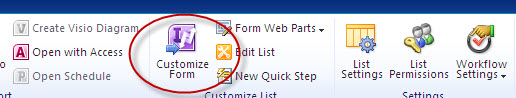
2) Clicking on "Customize form" will open up the InfoPath with list items (uses default page layout).
3) Click on the lookup field from the Fields list and then properties. Set the default value of the field in the default value section.
4) Make sure you have at least one item in your lookup list.
5) Enter a value in the default value text box (numeric id not text) of the default value section and click OK.
6) Publish the InfoPath by clicking on the quick publish button (on the top left corner beside save button).
You are done. You should be able to see the default value when you try to add an item to the SharePoint list.
